版本編號: 551.23 WHQL (r551_06-14)
發佈日期: 2024年1月24日
作業系統: Windows 10 / 11 (僅x64的DCH版)
支援語系: 多國語言版
• 此遊戲準備驅動程式為使用NVIDIA DLSS技術的新遊戲提供支援,並為您提供零時差的最佳遊戲體驗。
• 為Like a Dragon: Infinite Wealth(人中之龍8:無盡財富)提供DLSS 3的技術支援。
• 為Enshrouded(霧鎖王國)、Tekken 8(鐵拳8)、Suicide Squad: Kill the Justice League(自殺突擊隊:戰勝正義聯盟)提供DLSS Super Resolution(超解析度)的技術支援。
• 新增對於GeForce RTX 4070 Ti SUPER GPU的支援。
• 新增對於RTX視訊HDR的支援。
• 新增對於RTX視訊超解析度「自動」設定的支援。
• 新增對於DirectX 12遊戲的NVIDIA超低延遲模式的支援。
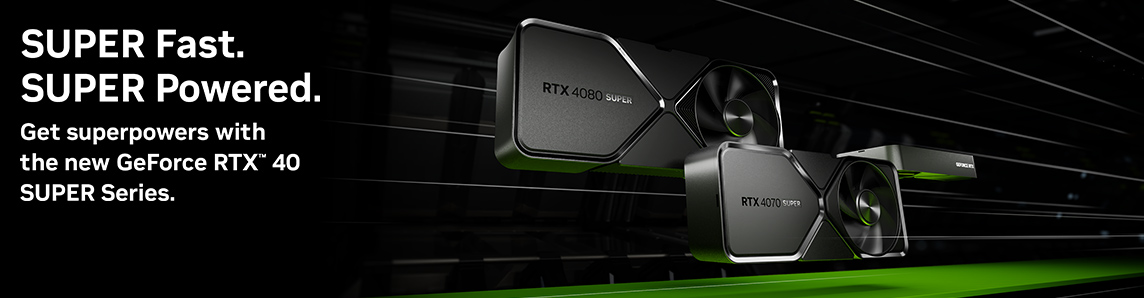
• Forza Horizon 4(極限競速:地平線4):修復Ansel/Freestyle過濾器所導致的應用程式凍結或崩潰問題。[4253513]
• RTX 4060 Ti:使用桌面應用程式時,顯示器可能會隨機閃爍,並在螢幕頂部出現黑條。[4239893]
• 將G-SYNC顯示器複製到HDMI顯示器時可能會出現帶狀橫條。[4103923/4343427]
• Netflix:使用Edge瀏覽器時會出現視訊顯示問題;建議使用Windows Netflix應用程式作為解決方案。[4388454]
• GeForce GTX 10/RTX 20系列:當同時啟用Windows硬體加速GPU調度和NVIDIA SLI時,電腦可能會隨機凍結/錯誤檢查(藍螢幕當機)。[4009884]
• 在某些系統上,網路瀏覽器可能會在滾動時觀察到輕微卡頓的現象。[4362307]
• HWINFO64/MSI Afterburner:當使用第3方GPU監控公用程式並啟用NVIDIA Management Library(NVML)時,在遊戲中有可能會觀察到FPS波動。[4432698]
重點提示:我們發現如果執行Afterburner、HWiNFO等診斷工具,遊戲過程中會出現卡頓的問題;請在我們除錯測試期間先改使用其它的替代工具(例如:FrameView)。
資訊來源網頁
資訊來源網頁
GeForce RTX 40 系列:
NVIDIA GeForce RTX 4090 D, NVIDIA GeForce RTX 4090, NVIDIA GeForce RTX 4080, NVIDIA GeForce RTX 4070 Ti SUPER, NVIDIA GeForce RTX 4070 Ti, NVIDIA GeForce RTX 4070 SUPER, NVIDIA GeForce RTX 4070, NVIDIA GeForce RTX 4060 Ti, NVIDIA GeForce RTX 4060
GeForce RTX 3090 Ti, GeForce RTX 3090, GeForce RTX 3080 Ti, GeForce RTX 3080, GeForce RTX 3070 Ti, GeForce RTX 3070, GeForce RTX 3060 Ti, GeForce RTX 3060, GeForce RTX 3050
GeForce RTX 2080 Ti, GeForce RTX 2080 SUPER, GeForce RTX 2080, GeForce RTX 2070 SUPER, GeForce RTX 2070, GeForce RTX 2060 SUPER, GeForce RTX 2060
GeForce GTX 1660 SUPER, GeForce GTX 1650 SUPER, GeForce GTX 1660 Ti, GeForce GTX 1660, GeForce GTX 1650, GeForce GTX 1630
GeForce GTX 1080 Ti, GeForce GTX 1080, GeForce GTX 1070 Ti, GeForce GTX 1070, GeForce GTX 1060, GeForce GTX 1050 Ti, GeForce GTX 1050, GeForce GT 1030, GeForce GT 1010
GeForce GTX 980 Ti, GeForce GTX 980, GeForce GTX 970, GeForce GTX 960, GeForce GTX 950
GeForce GTX 750 Ti, GeForce GTX 750, GeForce GTX 745
NVIDIA TITAN RTX, NVIDIA TITAN V, NVIDIA TITAN Xp, NVIDIA TITAN X (Pascal), GeForce GTX TITAN X
GeForce RTX 4090 Laptop GPU, GeForce RTX 4080 Laptop GPU, GeForce RTX 4070 Laptop GPU, GeForce RTX 4060 Laptop GPU, GeForce RTX 4050 Laptop GPU
GeForce RTX 3080 Ti Laptop GPU, GeForce RTX 3080 Laptop GPU, GeForce RTX 3070 Ti Laptop GPU, GeForce RTX 3070 Laptop GPU, GeForce RTX 3060 Laptop GPU, GeForce RTX 3050 Ti Laptop GPU, GeForce RTX 3050 Laptop GPU
GeForce RTX 2080 SUPER, GeForce RTX 2080, GeForce RTX 2070 SUPER, GeForce RTX 2070, GeForce RTX 2060, GeForce RTX 2050
GeForce MX570, GeForce MX550
GeForce MX450
GeForce MX350, GeForce MX330
GeForce MX250, GeForce MX230
GeForce MX150, GeForce MX130, GeForce MX110
GeForce GTX 1660 Ti, GeForce GTX 1650 Ti, GeForce GTX 1650
GeForce GTX 1080, GeForce GTX 1070, GeForce GTX 1060, GeForce GTX 1050 Ti, GeForce GTX 1050
GeForce GTX 980, GeForce GTX 980M, GeForce GTX 970M, GeForce GTX 965M, GeForce GTX 960M, GeForce GTX 950M, GeForce 945M, GeForce 940MX, GeForce 930MX, GeForce 920MX, GeForce 940M, GeForce 930M
GeForce GTX 860M, GeForce GTX 850M, GeForce 845M, GeForce 840M, GeForce 830M



